|

Two
CRM Seminars Given with TEAM
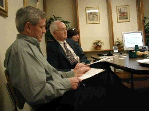 During the last two weeks of March
Robert
Schuldenfrei, President of S. I. Inc., gave the seminar “CRM for Small
Business.” CRM stands for Customer
Relationship Management. The event was
jointly offered with TEAM Computer Systems of Needham, MA. For more information about TEAM read the
next feature article. It was given in
the TEAM offices. Bill Ten Eick, President of TEAM, was our
gracious host for the evening.
Originally scheduled for one evening, the seminar was so
oversubscribed that it was repeated a week later. The picture on the left shows some of the
attendees during the first presentation.
The one hour evening format was so successful that TEAM and S. I. Inc. plan to do these events
every eight weeks or so. During the last two weeks of March
Robert
Schuldenfrei, President of S. I. Inc., gave the seminar “CRM for Small
Business.” CRM stands for Customer
Relationship Management. The event was
jointly offered with TEAM Computer Systems of Needham, MA. For more information about TEAM read the
next feature article. It was given in
the TEAM offices. Bill Ten Eick, President of TEAM, was our
gracious host for the evening.
Originally scheduled for one evening, the seminar was so
oversubscribed that it was repeated a week later. The picture on the left shows some of the
attendees during the first presentation.
The one hour evening format was so successful that TEAM and S. I. Inc. plan to do these events
every eight weeks or so.
The next seminar is
scheduled for May 21, 2003.
The topic will be “Maintain Your Own Web Site.” The idea is that once a site has been
established, you can use Microsoft Word to make changes in the content. Since this is the concept introduced in the
feature article below, you can get a preview of the seminar by reading the WORKS.
The two seminars on CRM
were one hour in length with a half an hour of discussion following the
presentation. The theme was to allow
small business to take information that they have on file and turn this data
into a powerful CRM system. Having
data on file usually means having a computer based billing system. Other sources of CRM data can come into
play. In the past CRM was the sole
domain of large enterprise. This was
due to the fact that CRM systems were large, expensive, and time consuming to
implement. However, the principles of
CRM are simple, practical, and can be driven from small business information
sources. The meat of the seminar was
explaining how small businesses can make this happen. We can help the owners and managers get
involved with CRM.
During the first twenty
minutes of the seminar Bob laid out just what CRM entails. There were some general concepts which
apply to organizations of any size.
Here he stressed that customers have needs which must be satisfied if
the firm is to succeed. There was a
discussion of three types of data.
They are: customer profile, deal progress, and sales activities. While this is not the sum total of all CRM
information, it does cover the basics.
Bob pointed out that sales need to be managed, not just observed
happening. Finally, he explained that
a good CRM system makes a distinction between company data and data on
contacts with in that company. This is
important because information about the company is likely to be billing data
while information about the contact should be marketing data. For example, the address of Accounts
Payable is not likely to be the address of an engineer who could be your
customer.
Some time was spent
during this first third of the seminar explaining deal management. Bob stressed that you do not have infinite
memory and that everything about the deal needs to be recorded in a computer
system. This will help you organize
your work. Even if people leave your
firm, the customer information stays behind.
This helps you manage through the system.
There are some issues
that are unique to small business. CRM
must be done in a “low cost / no cost” manner. Bob said that this could be “carved in
stone.” When you keep track of what
people are buying you have opportunities to up-sell, cross-sell and narrow
cast. These, in turn, help a small
operator fight a much larger competitor.
Examples were given to demonstrate the advantages which emanate from
concentrations of customer/contact data.
The remainder of the hour
was spent showing real small business CRM systems built from a variety of
computer packages. First up was a
system built from an existing accounting system. Bob explained that this was done often in
larger firms where the source code for the accounting system was at hand, but
it did not happen too often in smaller firms.
Next he showed a popular commercial package, ACT! The same information that went into the
accounting system could be implemented in that system. For the third system, he took the same data
and built a CRM system out of Microsoft Access. Bob pointed out that this was the direction
he has taken for a CRM system at S. I. Inc.
The last system described was building a CRM capability out of
Microsoft Outlook using the contact function.
The group looked at some of the features of the Beta release of
Outlook 2003. Bob pointed out that
this was something that the attendees could start using the next day. While there are some limitations of this
approach, it conforms to the low cost / no cost concept.
Much of the seminar was
based on some consulting work Bob did last year. This was written up in the Winter issue of the WORKS that can be
viewed by following the link. Everyone
believed that the seminar was well run and very informative.
TEAM
Computer Systems, Inc.
Since
mid February TEAM Computer Systems, Inc. and S. I. Inc. have been working on
joint ventures. We have been doing
joint projects with TEAM’s founder and President, William Ten Eick. One of the tangible results of this
relationship is the seminar series noted above. Like the relationships with other firms, S.
I. Inc. likes to leverage these partnerships for the benefit of our clients. As new capabilities result from these
associations, they will be reported here and on the web site. The following information was taken
directly from their web site.
TEAM Computer Systems was founded
in 1983 to provide software and system design services for small businesses.
We offer the technical know-how for smaller organizations that cannot afford
a staff of full-time systems support.
Since 1983, changes in the small
business world have prompted TEAM to evolve as a business. The abundance of
personal computers, networking, and Internet applications has brought about
the need for a technical networking systems consulting group. As such, you
can look to TEAM as your small business IT management support.
TEAM’s expertise includes
·
System design and specifications for new and upgraded systems
·
Installation of PC-based networks
·
Email systems
·
Internet access sharing
·
Antivirus systems for networks at the server and workstations level
·
Network backup solutions
·
Installation of applications software
·
Hourly, monthly, or annual system support
·
Assistance with hardware and software purchases
·
Web site development and maintenance
·
Hardware, software, and product evaluation services
TEAM offers a free introductory
consultation. Call (781) 444-2700 today for more information.
Maintaining
a Web Site Using Word
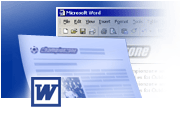 It is interesting to note that
many small businesses now have a web site.
That is a good thing, however, most of these
sites are little more than a static billboard. They have never changed since the day they
were created. This is probably because
they were established by someone outside of the organization which we might
generously call a “professional.” The
site was created, loaded up on some Internet Service Provider (ISP), and left
there for eternity. What a shame. It is interesting to note that
many small businesses now have a web site.
That is a good thing, however, most of these
sites are little more than a static billboard. They have never changed since the day they
were created. This is probably because
they were established by someone outside of the organization which we might
generously call a “professional.” The
site was created, loaded up on some Internet Service Provider (ISP), and left
there for eternity. What a shame.
What your web site does for you
Your web site can be an
ever changing window through which the world can look into your
organization. People can return to the
site time and time again to learn what is new. This can be new products and services, new
people, a newsletter, and a list of up coming events. Although hardly an exhaustive list, you get
the flavor of the type of things which are dynamic in nature, rather than
static. These are the types of things
that we do at S. I. Inc. Our site is
always changing as the date at the bottom of the home page indicates.
Why is a web site so
valuable to a small business? If you
believe in “low cost / no cost” marketing, and we do, there is no cheaper
form of advertising than a web site.
For a tiny monthly fee even the smallest of enterprises can have a
kiosk in the world marketplace. If you
are clever your site can do many of the things that traditional, and
expensive, media can do. It can
augment or replace direct mail, print advertising, or even radio and TV
spots.
Not only can a web site
replace the “old” media, it can do things that the old media could not do
well if at all. Take for example
e.commerce. Your web site can be an
on-line store front where your customers can purchase goods and services
directly from your organization. Even
if you do not want to take that big a step, your web site can send you e.mail
from customers so that your sales force can close the sale. All this at a fraction of the cost of a
toll-free telephone number.
Establishing the site for the first time
Unless you know HTML
programming, it is probably a good idea to let a professional “webmaster”
build your site for the first time.
For reasons listed below, I would instruct your webmaster not to use Microsoft FrontPage. My preference is to code in straight HTML,
but Word or some web page editor is fine.
It is important for the webmaster to fully qualify all images on pages
that users will update. Care should be
taken to isolate those pages and keep them simple and short. “Features,” like Flash movies, should not
be placed on pages a user would want to maintain. This document is an excellent example of a
page a user could maintain. It has
only three images and no advanced features.
It does have frames and links, but these are supported by Word.
One might ask, why not
have the user maintain the page in Microsoft FrontPage? There are a number of reasons why I do not
think much of this idea. First, and by
far the most important, is that Word is widely known by users the world
over. FrontPage is not well known. Users gravitate towards what they know and
are afraid of what they do not.
Second, FrontPage is slow and unless you know how to avoid it, will
load the whole web site every time the page is “published.” Third, except for the “help” screens, there
is no documentation for using FrontPage.
In contrast, there are hundreds of books on Word ranging from the
simple to the very detailed.
Many users shy away from
maintaining the site even after it has been launched. Those who do usually prefer to let their
webmasters take care of the updates.
“Let George do it.” Unless you
have a full time webmaster on your staff, more times than not, the site
languishes for years. Webmasters are
expensive and small businesses finds it easy to let
well enough alone. For all of the
reasons listed above, I feel that web sites should be dynamic. Here is how a user can get it done.
Using Word for maintenance
So your
are convinced and you are ready to take Word out for a spin. What are the steps necessary to make this
happen? Step one is the move towards
self-preservation. There really should
be two copies of the web site. One is
the “real” site at the ISP. The other
is the backup site in a folder on your local computer. Should disaster strike and your ISP
“trashes” your site, you can reload and repair the damage. In addition, ISP have
been known to go out of business! With
a backup you are prepared. For the
purpose of this example let me establish my local site at C:\My_Site and my
site with the ISP as http://www.s-i-inc.com. For those readers who know us will
recognize the URL as the real S. I. Inc. site.
Step two is to start Word
and load the file from the local site into Word using File | Open. As I began to update this newsletter I
opened the file spring2003.html. Your
local file might be events.html or news.html.
All of the usual options for typography in Word are available to you. I have set my body type in Arial 10 point
in my favorite color. Headlines are in
24 point type. I have made it a habit
to save my file often. Every time I do
this I am saving the file to the local
copy in my C:\My_Site folder. Now
comes the really interesting part.
I can actually upload my
file to my ISP with a Save As operation in Word 2000 or the version of Word
in Office XP. This is done by
prefacing the file name with the ISP location. In my case it would be:
http://www.s-i-inc.com/spring2003.html. You can click on the link just given to see
that this newsletter did indeed get uploaded.
Now in the interest of security, your ISP will ask for a password in
order to make this upload operational.
If you supply the correct one you will see the file being sent. To prove that the transfer really took
place, just point your browser to the correct address and see what
happened. If you want to make a change
to the file at a later time, don’t forget to save the change to both the
local file and the file stored at the ISP.
For most people, the text
changes noted above is all that they need or want to do. For the more technically inclined, the next
few paragraphs will provide some further insights. Sometimes you want to provide a hyperlink
to some other page. The easiest way to
do this is just to type the fully qualified name of the page as was done in
the last paragraph. You can,
alternatively, make a link out of any random words. Notice that “random words” in the last
sentence was a hyperlink to the same place, the Spring 2003 newsletter. In order to form a hyperlink, select the
words and Insert | Hyperlink. In the
text box called Address type the fully qualified name of the link.
As of this writing, I
have found no way of putting pictures in an update and having them
transmitted to the ISP. What happens
is your URL for the pictures is the local
site. You can upload the pictures to
the ISP using the FTP program, however, this defeats
the purpose of doing all of the updates in Word. Let’s assume that you or your webmaster did place the picture on the ISP web
site. Now you can insert the picture
into the text using Word. Click Insert
| Picture | From File. In the text box
at the bottom marked File Name enter the fully qualified name of the
picture. For example:
http://www.s-i-inc.com/seminar1.gif would insert the picture that was
currently stored at the ISP.
Everything that I want to
do with text has worked using this technique.
The premise that we began with is we wanted a quick and easy way to
maintain a site to keep it fresh and up to date. I have found this very useful for
maintaining my own site in spite of the fact that I can program in HTML.
For additional information:
bob@s-i-inc.com
Phone: (781)
329-4828
Or send USPS mail to:
S. I. Inc.
32 Ridley Road
Dedham, MA 02026
|